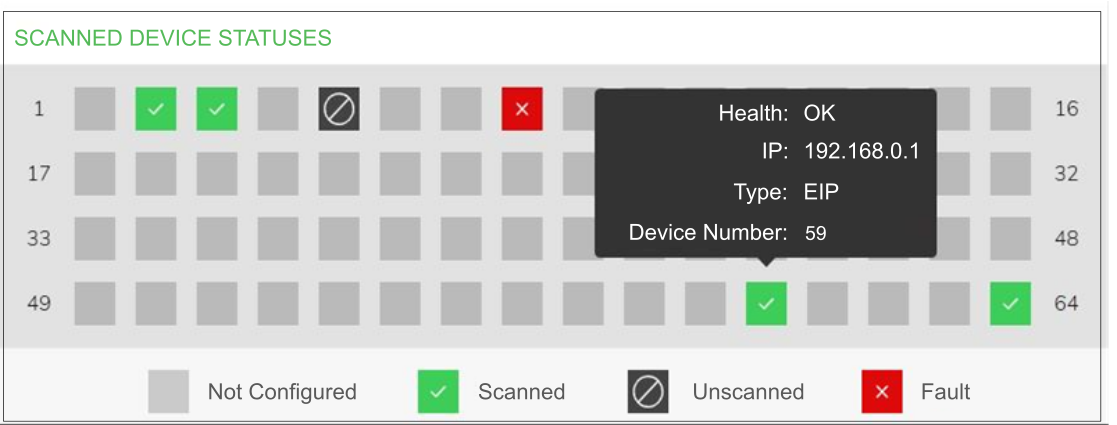Open the Page
Access the page from the tab—
():
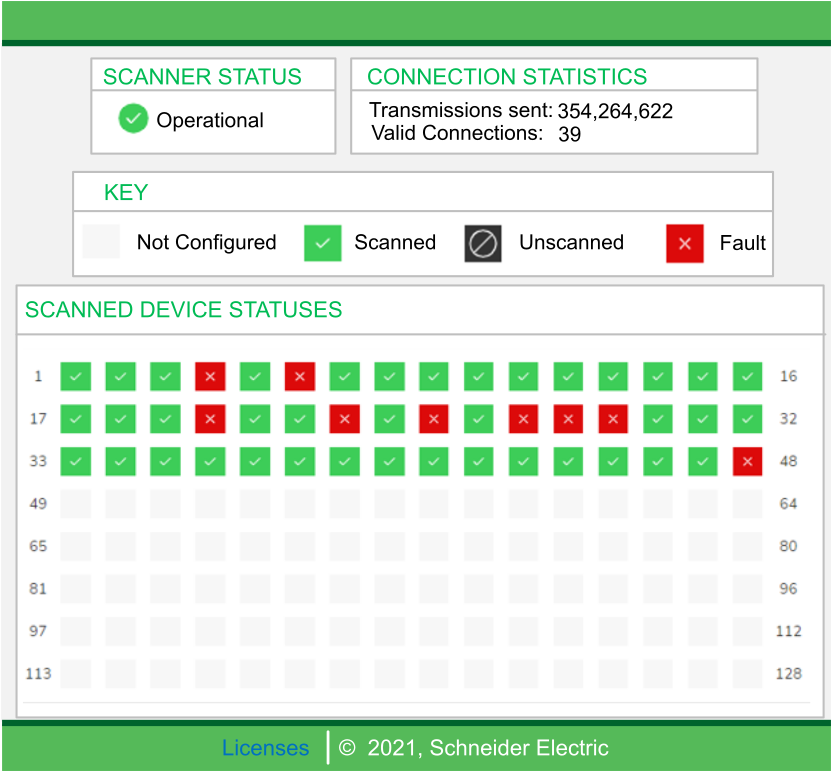
Toggling Between Scanners
Some M580 safety CPUs include both a Modbus TCP (Ethernet I/O) scanner and a CIP Safety (IEC 61784-3) scanner. For these safety CPUs, this page includes a button. Use this to change the display from one scanner to the other. When the CIP Safety scanner is displayed, the web page banner reads .
Diagnostic Information
This table describes the scanner status and connection statistics:
|
|
The I/O scanner is enabled. |
|
The I/O scanner is disabled. |
|
|
The I/O scanner is enabled but not running. |
|
|
The I/O scanner returns unexpected values from the device. |
|
|
|
|
|
||
In the display, the colors that appear in each block indicate these states for specific remote devices:
Color |
Indication |
Status |
|---|---|---|
gray |
|
There is an unconfigured device. |
black |
|
The scanning of the specific device has been intentionally disabled. |
green |
|
A device is being scanned successfully. |
red |
|
A device that is being scanned is returning detected errors. |
Hold the cursor over any block to get information for a specific device: