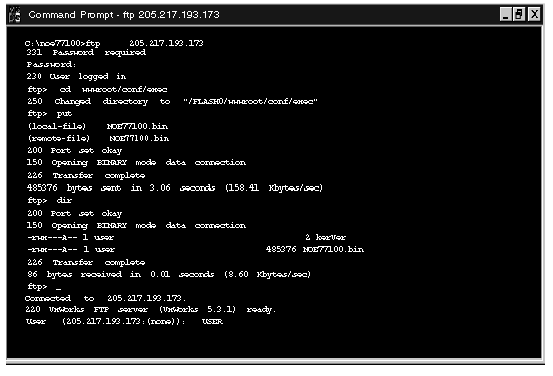|
Downloading a New NOE Exec via FTP
|
|
|
Original instructions
|
|
Step
|
Action
|
|---|---|
|
1
|
At the DOS prompt, type FTP, followed by the IP Address and press Enter.
|
|
2
|
At the User prompt, type: USER and press Enter.
|
|
3
|
At the password prompt, enter your FTP Password and press Enter.
|
|
4
|
At the FTP prompt, type cd wwwroot/conf/exec and press Enter.
|
|
5
|
At the FTP prompt, type put and press Enter.
Note: Pay attention that the NOE771xx.bin has to be to the local path on your PC (default path: c:\).
|
|
6
|
At the local file prompt, type NOE771xx.bin and press Enter.
|
|
7
|
At the remote file prompt, type NOE771xx.bin and press Enter.
|
|
8
|
After the transfer is complete you must reboot the NOE to allow the new EXEC to become operational.
Note: The file name is case-sensitive and must be entered with the name in uppercase and the extension in lowercase as shown in the figure below.
For example: NOE771xx.bin
|