|
Diagnosing the Ethernet Module Using the Web Server
|
|
|
Original instructions
|
|
Step
|
Action
|
|---|---|
|
1
|
At the PC, start a Web browser such as Internet Explorer.
|
|
2
|
Enter the NOE 771 01’s currently assigned IP address in the Address field of the browser to bring up the NOE’s home page.
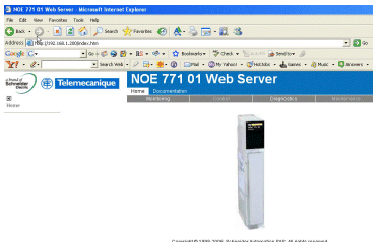 |
|
3
|
Click the Diagnostics tab.
|
|
4
|
Enter a user name and password (the default is USER for both).
Note: Check with your system administrator to see if the user name and password have been changed.
|
|
5
|
Click OK to bring up the NOE diagnostic web page.
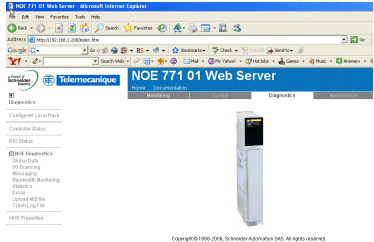 |
|
6
|
Click the I/O Scanning link on the left-hand side of the screen to access the I/O scanning diagnostics web page.
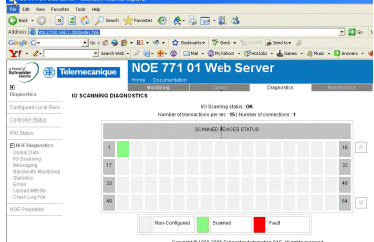 |