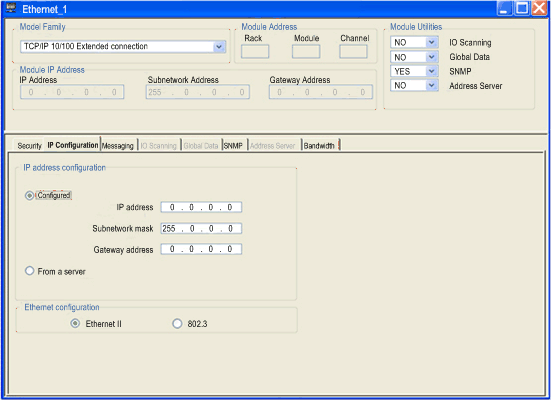|
Selecting the Modicon Quantum with Control Expert Ethernet Controller
|
|
|
Original instructions
|
|
Setting
|
Description
|
|---|---|
|
No
|
Setting deactivated.
|
|
Yes
|
Setting activated. Parameters are set using the Control Expert menu window.
|
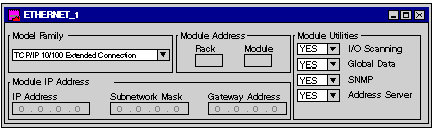
|
Parameter
|
Description
|
|---|---|
|
Model Family
|
Modicon Quantum with Control Expert Ethernet module settings.
|
|
Module Address
|
Not used.
|
|
Module Utilities
|
For module service configuration options, see above.
|
|
Module IP Address
|
Overview of the IP address parameter set.
|