|
NTP Diagnostics Page
|
|
|
Original instructions
|
|
Parameter
|
Description
|
|---|---|
|
NTP status
|
Service is correctly configured (OK)
|
|
NTP server status
|
NTP client is connected to the NTP server, and if the server is Primary or Standby
|
|
NTP requests
|
Total number of client requests sent to the NTP server
|
|
NTP responses
|
Total number of server responses sent from the NTP server
|
|
Number of errors
|
Total number of unanswered NTP requests
|
|
Last error code
|
Last error code received from the NTP client
|
|
Date
|
Date in d/m/y format
|
|
Time
|
Time
|
|
Time zone
|
Time zone plus or minus Universal Time, Coordinated (UTC)
|
|
DST
|
Daylight saving time (DST) parameter is either
|
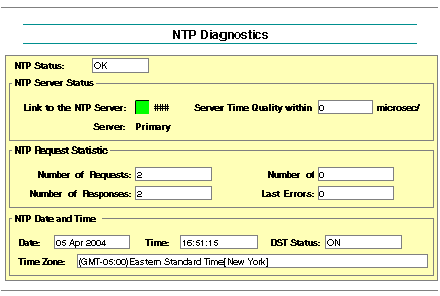
|
Type of Error
|
Value
|
|---|---|
|
Component OK and running
|
0
|
|
Excessive network traffic or server overload
|
1
|
|
Bad parameters in the configuration
|
3
|
|
Component is disabled
|
4
|
|
Incorrect IP
|
9
|
|
Time zone file absent
|
14
|
|
Syntax error in the customrules file
|
15
|