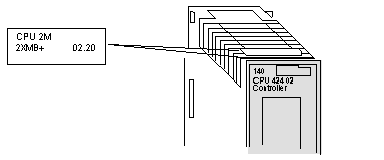|
Specifications
|
|
|
Original instructions
|
|
Module Type
|
24 IN (3 groups x 8 points)
|
|
Logic
|
True High
|
|
External Power
|
Not required for this module
|
|
Power Dissipation
|
1.0 W + 0.62 W x the number of points ON
|
|
Bus Current required
|
200 mA (max.)
|
|
I/O map
|
2 input words
|
|
Error Detection
|
None
|
|
Group to Group
|
1780 VAC rms for 1 minute
|
|
Group to Bus
|
2500 VAC rms for 1 minute
|
|
ON Level voltage
|
+88 ... +150 VDC
|
|
OFF Level voltage
|
0 ... +36 VDC
|
|
ON Level current
|
2.0 mA (min.)
|
|
OFF Level current
|
0.5 mA (max.)
|
|
Internal Resistance
|
OFF State: 73.8 kohms (nominal)
ON State: 31.6 kohms (nominal)
|
|
Input Protection
|
Resistor Limited
|
|
Absolute Voltage (max.)
|
Continuous : 156 VDC including ripple
|
|
OFF - ON
|
0.7 ms (Default filter)
1.5 ms (Non default filter)
|
|
ON - OFF
|
0.7 ms (Default filter)
1.5 ms (Non default filter)
|
|
Internal
|
None
|
|
External
|
User installed per local and national electrical codes
|
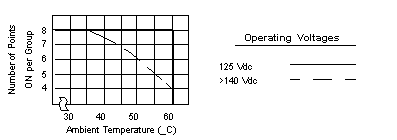
|
Products
|
Minimum Version Level (see label illustration below
|
User Action Required
|
|
CPUs and NOMs
|
< V02.20
|
Executive upgrade to > V02.10
|
|
≥ V02.20
|
None
|
|
|
RIOs
|
< V02.00
|
Module upgrade
|
|
≥ V02.00 and < V02.20
|
Executive upgrade to > V02.10
|
|
|
> V02.20
|
None
|
|
|
DIOs
|
< V02.10
|
Module upgrade
|
|
≥ V02.10
|
None
|
 CAUTION CAUTION |
|
SOFTWARE INCOMPATIBILITY CAUSES INVALID INPUT READINGS
Ensure that the minimum version levels are met as identified in the table above. When using a DIO drop, and the CPU and NOM executive software is not per the compatibility chart, channels 17 ... 24 of this module will be seen as zeroes in the controller when configured as discretes.
Failure to follow these instructions can result in injury or equipment damage.
|