|
|
(Original Document)
|
|
Step
|
Action
|
|---|---|
|
1
|
Open the desired module configuration screen.
|
|
2
|
Select the desired channel group.
|
|
3
|
Click in the cell of the Function column of the channel to be configured.
Result: A drop-down menu appears.
|
|
4
|
Click on the drop-down menu arrow.
Result: The Channel properties screen appears.
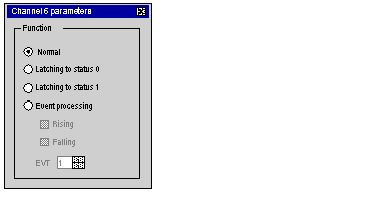 |
|
5
|
Select the desired function.
|
|
6
|
Enter the event number Evt.
|
|
7
|
Repeat the operation for each channel to be configured (from step 3).
|
|
8
|
Confirm the modification with the Edit → Validate menu command.
|