|
Mounting Safety Modules
|
|
|
(Original Document)
|
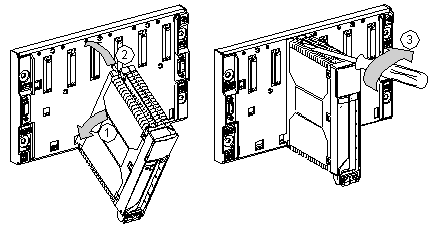
|
Step
|
Action
|
|---|---|
|
1
|
Position the two locating pins situated at the rear of the module (lower section of the module) in the centering holes located in the lower section of the rack.
|
|
2
|
Pivot the module upwards so as to engage the rack connector.
|
|
3
|
Secure the module to the rack by tightening the fastening screw located on the upper part of the module.
|
 WARNING WARNING |
|
UNEXPECTED SYSTEM BEHAVIOR - LOOSE MODULE
Do tighten the fastening module screw as mentioned in step 3, else the module may not remain in position in the rack.
Failure to follow these instructions can result in death, serious injury, or equipment damage.
|