|
Description
|
|
|
(Original Document)
|
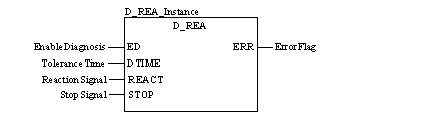
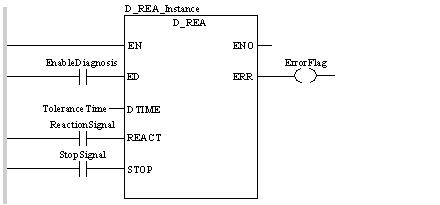
CAL D_REA_Instance (ED:=EnableDiagnosis,
DTIME:=ToleranceTime, REACT:=ReactionSignal,
STOP:=StopSignal, ERR=>ErrorFlag)
D_REA_Instance (ED:=EnableDiagnosis,
DTIME:=ToleranceTime, REACT:=ReactionSignal,
STOP:=StopSignal, ERR=>ErrorFlag) ;
|
Parameter
|
Data type
|
Meaning
|
|---|---|---|
|
ED
|
Enable diagnostic
|
|
|
DTIME
|
Tolerance time
|
|
|
REACT
|
BOOL
|
Reaction signal
|
|
STOP
|
BOOL
|
Stop signal
|
|
Parameter
|
Data type
|
Meaning
|
|---|---|---|
|
ERR
|
BOOL
|
Error message; 0: no error; 1: Error
|
|
Parameter
|
Data type
|
Meaning
|
|---|---|---|
|
AREA_NR
|
Automation area to be monitored.
This byte specifies which area will be monitored by the diagnostic EFB.
It is advisable to assign the numbers according to the functional modules.
Values: 0 ... 15. The standard value is 0.
Example:
In the example AREA_NR must have the value 1, 2 or 3, so that they can recognize the error affected area.
|
|
|
OP_CTRL
|
BOOL
|
This bit specifies whether a diagnostic event will request a user acknowledgement.
The standard value is 0.
|