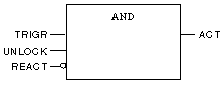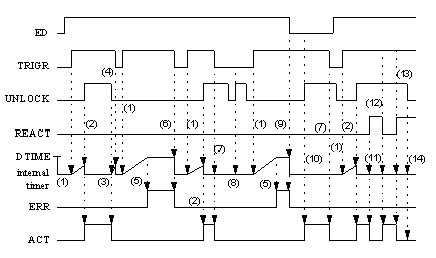NOTE: The ACT output is created with a logical AND from TRIGR and UNLOCK. REACT must not be active in this situation. Other inputs (e.g. ED) have no effect on this.
Representation of the relevant inputs for the ACT output:
If the TRIGR input (trigger signal) becomes "1" and UNLOCK does not, the internal timer will be started.
After the preset time at the DTIME input has expired, the ERR output displays an error. It remains active until either TRIGR becomes "0", or ACT becomes "1", or the diagnostic is deactivated.
If the trigger time DTIME is entered as "0", an error message is displayed as soon as an error situation occurs.
An example for the process of a lock diagnostic is given in the timing diagram.
Locking diagnostics timing diagram
(1)
The internal timer starts when TRIGR is "1" and UNLOCK is "0".
(2)
If UNLOCK becomes "1", ACT becomes "1" and the internal timer is stopped and reset.
(3)
If UNLOCK becomes "0", ACT becomes "0" and the internal timer is started.
(4)
If TRIGR is "0", the internal timer is stopped and reset.
(5)
If the internal timer reaches the DTIME value, an error is reported (ERR becomes "1").
(6)
If TRIGR is "0", ERR becomes "0" and the internal timer is stopped and reset.
(7)
If TRIGR is "0" and UNLOCK is "1", then ACT is "0". .
(8)
If TRIGR is "0" and UNLOCK is "1", then the internal timer is not started.
(9)
When the enable signal ED is "0", the error is cancelled (ERR becomes "0") and the internal timer is stopped and reset.
(10)
If TRIGR and UNLOCK are "1" and ED is "0", ACT becomes "1". ED has no effect on the ACT signal.
(11)
If REACT is "1", then ACT becomes "0".
(12)
When REACT is "0" and TRIGR and UNLOCK are "1", ACT becomes "1".
(13)
When REACT is "1" and TRIGR and UNLOCK are "1", ACT becomes "0".
(14)
If UNLOCK is "0" and REACT is "1", ERR remains "0". (No error will be reported because there was a reaction to the action.)