|
Description
|
|
|
(Original Document)
|
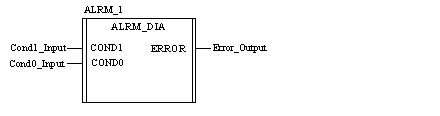
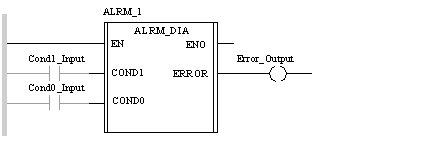
CAL ALRM_1 (COND1:= Cond1_Input, COND0:= Cond0_Input, ERROR => Error_Output)
ALRM_1 (COND1:= Cond1_Input, COND0: = Cond0_Input, ERROR => Error_Output);
|
Parameter
|
Type
|
Description
|
|---|---|---|
|
COND1
|
Input bit to be monitored in status 1.
If the DFB is executed and this bit switches to 0, the DFB displays an error. If the input COND0 switches to 1, there is no new error.
The default value is 1.
|
|
|
COND0
|
Input bit to be monitored in status 0.
If the DFB is executed and this bit switches to 1, the DFB displays an error. If the input COND1 switches to 0, there is no new error.
The default value is 0.
|
|
Parameter
|
Type
|
Description
|
|---|---|---|
|
ERROR
|
Error bit.
This bit is set to 1 when an error appears. This bit is set to 0 if there is no longer an error.
|
|
Name
|
Type
|
Description
|
|---|---|---|
|
AREA_NR
|
Area of automation system to be monitored.
This word is used to specify which area of the automation system is to be monitored by the diagnostics DFB.
Examples:
AREA_NR must have the value 1, 2 or 3 in order for the user to identify the part of the automation system which is faulty.
You are advised to make the above breakdown correspond to the functional module breakdown.
AREA_NR can have a value between 0 and 15.
The default value is 0.
|
|
|
OP_CTRL
|
Acknowledgement request.
This bit indicates whether or not the operator needs to acknowledge the DFB instance:
The default value is 0.
|