|
|
(Original Document)
|
|
Step
|
Action
|
|---|---|
|
1
|
Open the module to be set.
|
|
2
|
In the channel field, select or enable the counter selection (i.e. the channel) involved.
|
|
3
|
In the general parameters field, select or enable the counting function.
|
|
4
|
Under the Faults heading of the configuration screen, check the Latch box if required or leave blank.
 |
|
5
|
Click on the Mask button. The following dialog box appears:
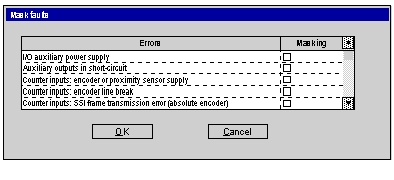 |
|
6
|
Check the boxes corresponding to the faults which are to be masked.
The masked information is displayed next to each checked box.
|
|
7
|
Enable the dialog box.
|
|
8
|
Fault processing adjustment is complete.
|