|
|
(Original Document)
|
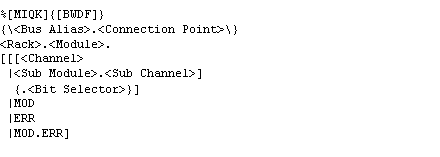
|
Element
|
Description
|
|---|---|
|
[...]
square brackets
|
Square brackets imbed a choice.
|
|
|
choice separator
|
A choice separator indicates a choice (OR).
|
|
{...}
curly braces
|
Curly braces imbed an option.
|
|
Element
|
Description
|
|---|---|
|
M
|
Memory
|
|
I
|
input
|
|
Q
|
Output
|
|
K
|
constant
|
|
B
|
Byte
|
|
W
|
Word
|
|
D
|
Double Precision
|
|
F
|
Float
|
|
Element
|
Value
|
Description
|
|---|---|---|
|
Bus Alias
|
≥ 2
|
bus alias number for Control Expert:
|
|
Connection Point
|
1 => 62
or any connection point
|
connection point of the module on the bus
|
|
Rack
|
0 => 7
or any rack number
|
|
|
Module
|
1 => 14
or any module number
|
|
|
Channel
|
0 => 63
or any channel number (MOD included)
(PL7: 0..127 or MOD)
|
channel number (MOD excluded)
|
|
Sub Module
|
module dependent
|
for specific CPUs, analog modules, communication modules
|
|
Sub Channel
|
module dependent
|
for specific CPUs, analog modules, communication modules
|
|
Bit Selector
|
1 => 16
|
bit out of a word
|
|
MOD
|
module dependent
|
module information
|
|
ERR
|
module dependent
|
error bit
|
|
MOD.ERR
|
module dependent
|
module error bit
|