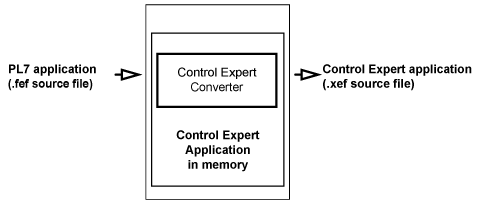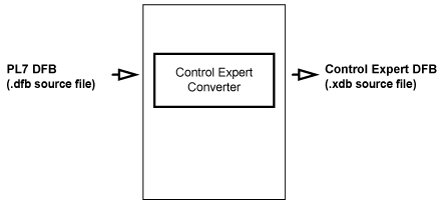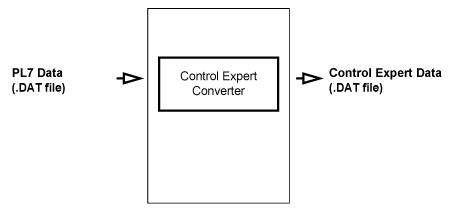The PL7 application converter is used to convert:
-
a complete PL7 application. This procedure is called automatic,
-
a PL7 . This procedure is called semi-automatic.
The procedure for converting a PL7 application into a Control Expert is as follows:
The .fef PL7 source file is converted into a .xef Control Expert source file, then imported and analyzed automatically in the Control Expert project. The analysis phase must be started manually in order to detect any conversion errors and display them on the screen in the form of an output window.
At the end of the procedure, the converted PL7 application and output window are opened and displayed on the screen in the Control Expert software.
Semi-Automatic Conversion
The procedure for converting a PL7 DFB is as follows:
The .dfb PL7 source file is converted into a .xdb Control Expert source file.
At the end of the procedure, the converted PL7 DFB is saved in its source format. In order for this DFB to be exploitable by Control Expert, it must be manually imported into a Control Expert application.
Following this import, you must start the project’s analysis phase manually in order to detect any conversion errors and display them on the screen in the form of an output window.
The procedure for converting a PL7.DAT file is as follows :
The .dat PL7 file is converted into a .dat Control Expert file by adding "_convert" in the file name. At the end of the procedure, the converted PL7 .dat file is saved. Then it is usable inside Control Expert using the command "Transfert data from file to PLC" in the menu PLC.