|
Conversion principle: technical aspects
|
|
|
(Original Document)
|
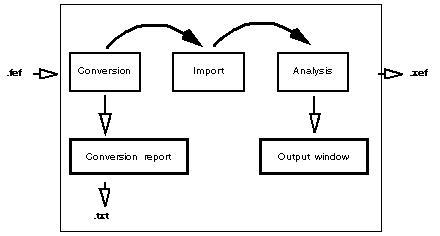
|
Step
|
Description
|
|---|---|
|
Conversion
|
During this phase, the .fef PL7 source file is converted into a .xef Control Expert source file. Any data and warnings relating to the conversion are generated.
|
|
Conversion report
|
A .txt conversion report file is generated. It contains all data, warnings and errors relating to the conversion procedure.
|
|
Import
|
The .xef source file is imported automatically into Control Expert.
|
|
Analysis
|
The imported file is analyzed by Control Expert. Any conversion errors are detected and generated.
Note: You must manually launch this analysis phase.
|
|
Output window
|
Any conversion errors are shown in the output window which is automatically displayed at the end of conversion.
|
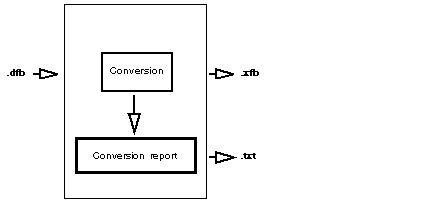
|
Step
|
Description
|
|---|---|
|
Conversion
|
During this phase, the .dfb PL7 source file is converted into a .xfb Control Expert source file. Any data and warnings relating to the conversion are generated.
|
|
Conversion report
|
A .txt conversion report file is generated. It contains all data and warnings relating to the conversion procedure.
Once conversion is complete, the PL7 application converter stops.
|
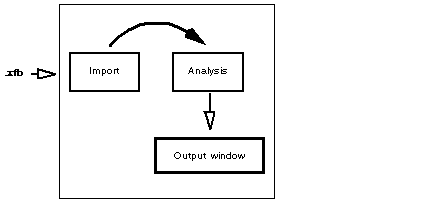
|
Step
|
Description
|
|---|---|
|
Import
|
In order for the converted .xfb source file to be exploitable by Control Expert, it must be manually imported into a Control Expert application.
|
|
Analysis
|
The imported file is analyzed by Control Expert. Any conversion errors are detected.
Note: You must manually launch this analysis phase.
|
|
Output window
|
Any conversion errors are shown in the output window which is automatically displayed at the end of analysis.
|