|
|
(Original Document)
|
|
Step
|
Action
|
|---|---|
|
1
|
In the project browser, expand the directory tree under the Networks sub-tab located in the Communication tab of the tree directory to display all the project networks.
Example::
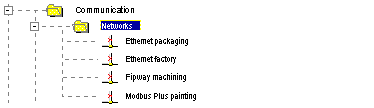 |
|
2
|
Double-click the network you want to configure to obtain the network configuration window.
Note: The windows differ according to the network family selected. However, for all networks, from this window it is possible to configure the Global Data, IPO scanning, Peer Cop utilities, common words, etc.
Note: For Ethernet networks, an intermediate step is necessary, which involves selecting the family of the module that will be used in the hardware configuration.
|