|
|
(Original Document)
|
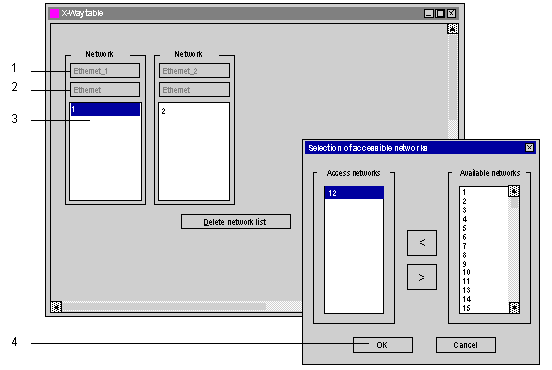
|
Label
|
Field
|
Function
|
|---|---|---|
|
1
|
Logical network
|
Used to display the logical network name.
|
|
2
|
Network type
|
Used to display the network type.
|
|
3
|
Accessible networks
|
Used:
|
|
4
|
Available networks
|
Used to select the networks accessible by a module configured as a bridge.
A list of numbers from 1 to 127 shows the networks available for a connection point. Each network number selected as being accessible is removed from the list of available networks in order to avoid configuration errors.
|