|
Accessing Bus Configurations on PCMCIA and SCY 21601 Cards
|
|
|
(Original Document)
|
|
Step
|
Action
|
|---|---|
|
1
|
Double-click the slot of the PCMCIA card that is to manage the desired communication bus (in a TSX SCY 21601 module or in a processor).
Result:
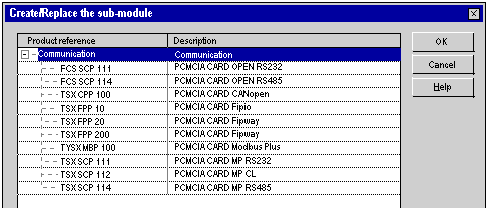 |
|
2
|
Select the type of bus management card desired.
Result: The communication bus is created. It must now be configured - to do so, follow the procedure described in the following paragraph.
|
|
Step
|
Action
|
|---|---|
|
1
|
Double-click the slot of the PCMCIA card that is to manage the desired communication bus.
Result: A window that resembles the following is displayed:.
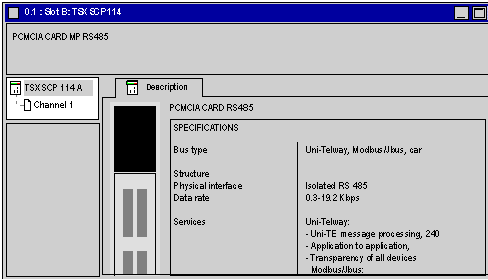 |
|
2
|
Select the channel and the desired function (for example, Modbus).
Result: A window that resembles the following is displayed. The bus must now be configured according to the project parameters:.
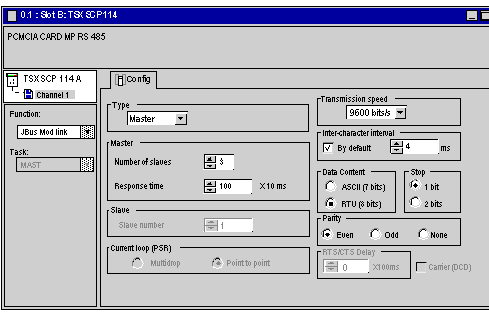 |