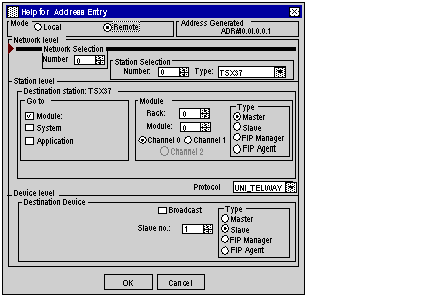To assist in entering the address, a help screen is available.
With this screen, a description of the architecture in which the communication function is integrated and generated can be added. By completing the fields of this description, the address is automatically generated.
When entering the parameters of the communication function, you can access the address entry help with the following button:
The following illustration shows the address input help screen for a communication function.
The first parameter to select is the Mode. With it you can select one of the following communication modes:
For remote communications only, the network level is used to:
-
enter the network number,
-
enter the station number,
-
select the station type.
Depending on the communication function, with this parameter the type of exchange can be selected:
-
The Application box selects an exchange with a PL7 application (corresponds to APP addressing).
-
The System box selects the PLC system of the station designated by the network level (corresponds to SYS addressing).
-
The Module box means that the destination device is connected to the station via a link (Uni-Telway, Modbus, Modbus Plus or Fipio). This case requires you to specify:
The Protocol field defines the exchange protocol used between the station on the network and the exchange’s destination device.
This parameter is used to specify:
The help window allows full entry of the section corresponding to ADDR() advising the user that the additional buffer must be coded.
Remote station address coding is only supported by the following devices: TSX 17, TSX 37, TSX 47-107, TSX 57.
For third-party devices, only entry of the port number is proposed. In other cases the address must be entered manually.