|
Access a specific instruction of the function, function block or DFB type
|
|
|
(Original Document)
|
|
Step
|
Action
|
|---|---|
|
1
|
Access the required editor.
|
|
2
|
Depending on the editor, select one of the following methods to open the function library:
Note: The function input assistant window appears:
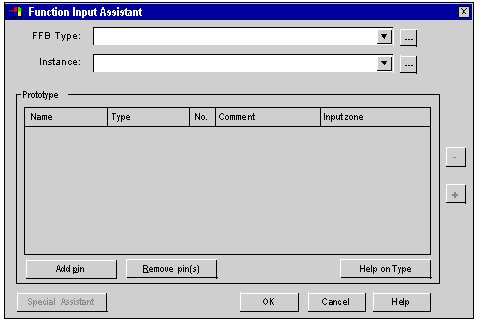 |
|
3
|
Select the type of FFB required (if it is not already entered).
|
|
4
|
Then select the name of the instance (where necessary and if available).
|
|
5
|
Many instructions have a customized entry help screen. You can access this screen by clicking the Special Assistant button.
|
|
6
|
Enter each parameter of the instruction (each instruction is explained in the relevant application-specific documentation):
|
|
7
|
Confirm by clicking Ok.
|