|
General module configuration
|
|
|
(Original Document)
|
|
Step
|
Action
|
|---|---|
|
1
|
Select the type of task that will drive the bus.
|
|
2
|
Select the number of words used for the inputs/outputs.
|
|
3
|
Select the action of PMS services upon the application stopping.
|
|
4
|
Select the action of output upon the application stopping.
|
|
Step
|
Action
|
|---|---|
|
1
|
Click on the Hilscher button.
Result: SyCon-PB software is activated.
|
|
2
|
Under SyCon-PB, configure:
|
|
3
|
Export this configuration into the *.CNF text file.
|
|
4
|
Click on the Load CNF button.
Result: the following window appears.
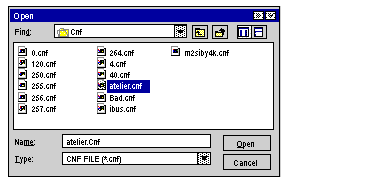 |
|
5
|
Find and select the *.CNF text file which describes the configuration being used.
|
|
6
|
Confirm your selection using the Open button.
The file is rejected if:
|
|
7
|
Confirm the configuration.
|