|
Declaration of Variables
|
|
|
(Original Document)
|
|
Step
|
Action
|
|---|---|
|
1
|
In Project Browser / Variables & FB instances, double-click on Elementary Variables
|
|
2
|
In the Data Editor window, select the box in the Name column and enter a name for your first variable.
|
|
3
|
Now select a Type for this variable.
|
|
4
|
When all your variables are declared, you can close the window.
|
|
Variable
|
Type
|
Definition
|
|---|---|---|
|
Adr_Char
|
STRING
|
Master PLC serial port address.
|
|
Adr_modbus
|
STRING
|
Modbus Slave PLC serial channel address (channel 0 of BMX NOM 0200 module).
|
|
AnsString1
|
STRING
|
First modem answer character string.
|
|
AnsString2
|
STRING
|
Second modem answer character string.
|
|
AnsString3
|
STRING
|
Third modem answer character string.
|
|
Error
|
INT
|
Function error code.
|
|
Function_Step
|
INT
|
Function step.
|
|
MngtInput
|
ARRAY[0..3] of INT
|
Array of the communication parameters for the INPUT_CHAR block.
|
|
MngtPrint
|
ARRAY[0..3] of INT
|
Array of the communication parameters for the PRINT_CHAR block.
|
|
MngtWrite
|
ARRAY[0..3] of INT
|
Array of the communication parameters for the WRITE_VAR block.
|
|
nb_charac_to_receive_connect
|
INT
|
Number of character to receive: modem connexion
|
|
nb_charac_to_receive_ok
|
INT
|
Number of character to receive: modem confirmation message
|
|
ReqString
|
STRING
|
Modem answer.
|
|
Start
|
EBOOL
|
Starting mode (signal coming from channel 0 of the BMX DDI 1602 module).
|
|
Serial_Port
|
T_COM_MB_BMX
|
Serial port I/O object
|
|
Test_inc
|
INT
|
Incrementation value
|
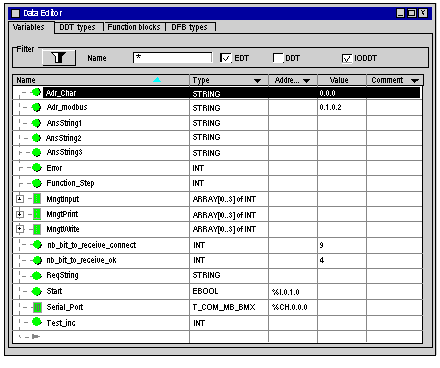
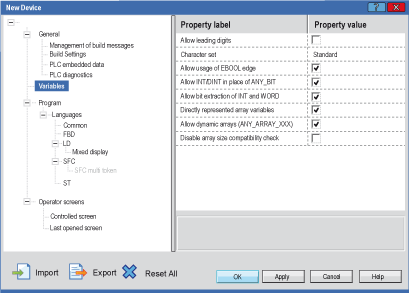
|
Step
|
Action
|
|---|---|
|
1
|
In the ProjectBbrowser, click on Variables & FB instances.
|
|
2
|
Click in the Name column and enter a name for the variable.
|
|
3
|
Double-click in the Type column and then click on the
 button. button.The Variable Type Selection window opens:
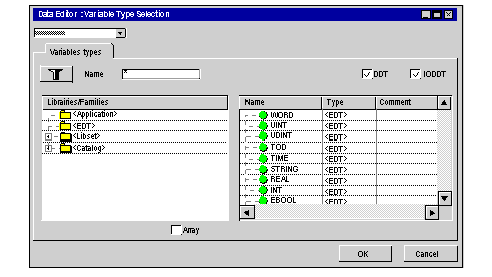 |
|
4
|
Choose the desired variable type (for example, click on <EDT> and select INT), then click into the Array checkbox.
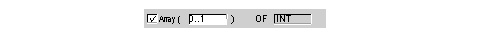 |
|
5
|
Modify the intervalle, then confirm with OK.
|