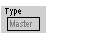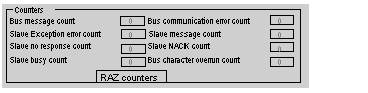The Modbus serial communication debug screen can only be accessed in online mode.
Accessing the Debug Screen
The following table describes the procedure for accessing the debug screen for Modbus serial communication:
|
Step
|
Action
|
|
1
|
|
|
2
|
Select the "Debug" tab on the screen that appears.
|
Description of the Debug Screen
The debug screen is divided into two zones:
-
The Type zone,
-
The Counters zone.
This zone looks like this:
It indicates the type of Modbus function configured (in this case, Master).
This zone looks like this:
This zone shows the various debugging counters.
The Reset Counters button resets all the debug mode counters to zero.
The Modbus serial communication debugging counters are:
-
Bus message counter: This counter indicates the number of messages that the processor has detected on the serial link. Messages with a negative CRC check result are not counted.
-
Bus communication error counter: This counter indicates the number of negative CRC check results counted by the processor. If a character error (overflow, parity error) is detected, or if the message is less than 3 bytes long, the system that receives the data cannot perform the CRC check. In such cases, the counter is incremented accordingly.
-
Slave exception error counter: This counter indicates the number of Modbus exception errors detected by the processor.
-
Slave message counter: This counter indicates the number of messages received and processed by the Modbus link.
-
Slave "no response" counter: This counter indicates the number of messages sent by the remote system for which it has received no response (neither a normal response, nor an exception response). It also counts the number of messages received in broadcast mode.
-
Negative slave acknowledgement counter: This counter indicates the number of messages sent to the remote system for which it has returned a negative acknowledgement.
-
Slave busy counter: This counter indicates the number of messages sent to the remote system for which it has returned a "slave busy" exception message.
-
Bus character overflow counter: This counter indicates the number of messages sent to the processor that it is unable to acquire because of character overflow on the bus. Overflow is caused by:
-
Character-type data that are transmitted on the serial port more quickly than they can be stored,
-
A loss of data due to a hardware anomaly.
NOTE: For all counters, the count begins at the most recent restart, clear counters operation or processor power-up.