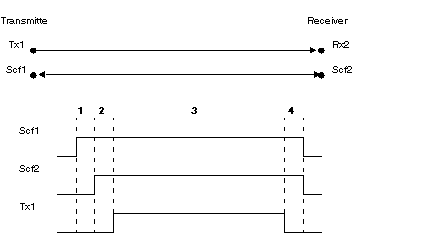Flow Control enables you to manage exchanges on a serial link (in this case a Character Mode link) between two devices.
Data is transmitted by the Tx1 transmitter to the Rx2 receiver. The data transmission is checked by Flow Control signals Scf1 and Scf2.
|
Address
|
Description
|
|
1
|
The transmitter activates its Scf1 signal to signify it is ready to send.
|
|
2
|
The receiver activates its Scf2 signal to authorize the data transmission.
|
|
3
|
Data transmission
|
|
4
|
The data transmission is finished. The Scf1 and Scf2 control signals are disabled.
|
To perform the Flow Control, there are two possible methods:
-
use hardware:
-
use software (Xon/Xoff)
NOTE: Software Flow Control is more commonly used. In the event that this control is not available, the hardware control is performed.
Here, the control signals are RTS/CTS signals. Of all the hardware flow controls, this mode is the most commonly used.
The Tx transmitter output is connected to the Rx receiver input and vice versa. The CTS transmitter signal is connected to the RTS receiver signal and vice versa.
The transmitter is authorized to transmit data when it receives the RTS receiver signal on its CTS input.
Here, the control signals are RTS/DCD signals. This Flow Control mode is not widely used. It can, however, be used for communication with a lower-performance printer.
The Tx transmitter output is connected to the Rx receiver input and vice versa. The DCD transmitter signal is connected to the DTR receiver signal, and the RTS transmitter signal is connected to the CTS receiver signal.
The transmitter is authorized to transmit data when it receives the RTS receiver signal on its CTS input.
In the case, this flow control is performed using software, with the Xon/Xoff characters. In this case, the devices are only connected by two wires.
The Tx transmitter output is connected to the Rx receiver input and vice versa.
The transmitter is authorized to transmit data when it receives the Xon character on its Rx input, and must stop transmission when it receives the Xoff character on its Rx input.