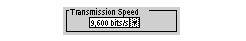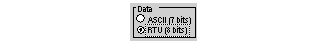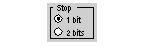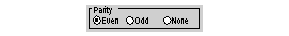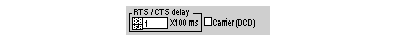After configuring the communication channel, you need to enter the transmission parameters.
These are split into six windows:
-
Transmission speed window
-
Delay between characters window
-
windows specific to Data and Stop
-
Parity window
-
RTS/CTS delay window
This window looks like this:
This enables you to select the transmission speed of the Modbus protocol used by the module. This complies with the other devices:
-
The default speed is 9600 bits/s.
-
Available speeds are 300, 600, 1200, 2400, 4800, 9600, 19200, 38400, and 57600 bits/s.
-
The speeds 300 and 600 bits/s are only available using the PCMCIA TSX SCP 111 card.
-
The speeds 38400 and 57600 bits/s are only available using the PCMCIA TSX SCP 1114 card.
This window looks like this:
This is the minimum time a slave will wait before sending the response to the master (even if the response is ready, the slave will wait this time before sending the response). The Delay Between frames permits a minimum delay between all frames on the Modbus network.
You are advised to use default values for configurations without a modem or intermediary devices. Otherwise, greater values must be used.
NOTE: The default value depends on the transmission speed.
NOTE: The delay between frames should be the Default value in order to be Modbus compliant. In case a Slave is not conform, the value can be changed and should be identical for the Master and all Slaves on the Bus.
NOTE: A restriction is applied to the delay between frames value for channel 0 of modules TSX SCY 11601/21601 (see table below).
The table below shows the maximum delay between frames values, according to transmission speed:
|
Speed (bit/s)
|
Max. DBF (ms)
|
|
1200
|
212
|
|
2400
|
106
|
|
4800
|
53
|
|
9600
|
26
|
|
19200
|
13
|
This window looks like this:
The Data field is used to fill in the type of coding used to communicate in Modbus. This field must be set according to the other devices:
-
RTU mode:
-
The characters are coded over 8 bits.
-
The beginning and end of the frame are detected by a silence of at least 3.5 characters.
-
The integrity of the frame is checked using the CRC checksum contained within the frame.
-
ASCII mode:
-
The characters are coded over 7 bits.
-
The start of the frame is detected by receiving ":" characters or by a silence greater than the delay between characters.
The end of the frame is detected by CR and LF (carriage return and line feed), or by a silence greater than the delay between characters.
NOTE: The value 1000 in ASCII mode corresponds to an infinite delay between characters.
This window looks like this:
The Stop field allows you to fill in the number of stop bits used for communication in Modbus. The possible values are 1 or 2 stop bits. This field is set according to the other devices.
NOTE: The default value is 1 stop bit.
This window looks like this:
This field is used to set whether a parity bit is added or not, as well as its type. The possible values are Even, Odd or none (Even by default). This field is set according to the other devices.
This window looks like this:
Before a character string is transmitted, the module activates the RTS (Request To Send) signal and waits for the CTS (Clear To Send) signal to be activated.
-
This allows you to enter the maximum waiting time between the two signals. When this value is timed-out, the request is not transmitted on the bus.
-
The value is expressed in hundreds of milliseconds.
-
The default value is 0 ms.
-
The possible values are 0s to 10s.
-
The value 0 specifies an absence of delay management between the two signals.
-
Data carrier management (DCD signal - Data Carrier Detected) is only used for communication with a modem with a controlled data carrier.
-
If the option is selected, the characters are only valid on reception if the DCD signal is detected.
-
If the option is not selected, all characters received are taken into account.