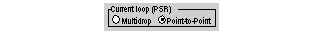After configuring the communication channel, you need to enter the application parameters.
These are split into four windows:
This window looks like this:
It enables you to select the type of Modbus Protocol the module uses:
NOTE: The Immediate server parameter requires the communication function to be programmed in Control Expert.
It is valid until the box is checked.
This window is only accessible by selecting Master:
This allows you to enter:
-
the Number of retries:
number of connection attempts made by the master before defining the slave as absent
-
the Answer delay:
Time elapsed between the request made by the Master and a repeat attempt if the slave does not respond. It corresponds with the maximum time between the transmission of the last character of the Master.'s request and receipt of the first character of the request sent back by the slave.
When sending a Broadcast EF, following EF requests will be delayed depending on the Answer delay value (after a broadcast, the Modbus master will wait for the Answer delay to be elapsed before sending other requests).This feature is available on following modules:
-
SCY21601 from firmware version 2.8 ie41
-
SCY11601 from firmware version 1.2 ie06
-
SCP111 from firmware version 3.2 ir21
-
SCP114 from firmware version 3.2 ir21
-
SCP1114 from firmware version 3.2 ir21
NOTE: The Answer delay of the Master must be at least equal to the longest Answer delay of the Slaves present on the bus.
This window is only accessible by selecting Slave:
This allows you to fill in the Slave number of the device:
-
TSX SCY 21601:
-
TSX SCY 11601:
This window looks like this:
It allows you to select a:
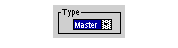
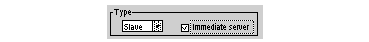
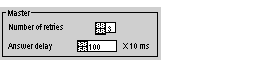
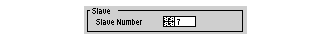
 CAUTION
CAUTION