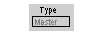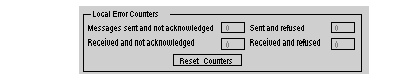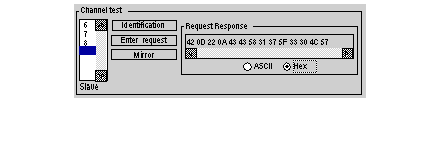The specific part is divided into three windows:
-
Type
-
Counters
-
Channel test
This window looks like this:
It shows the type of Uni-Telway function which is configured (master or slave).
This window looks like this:
This window displays the communication module's different error counters.
The Reset Counters button resets these counters to zero.
This window looks like this:
This window is used to test a communication channel by sending a UNI-TE request to one of the stations on the bus.