|
Character Mode Configuration Screen
|
|
|
(Original Document)
|
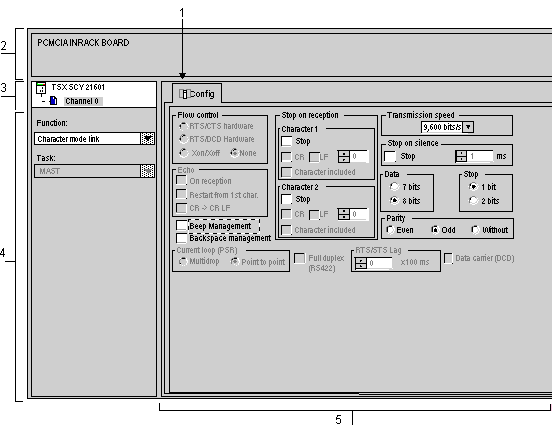
|
Address
|
Element
|
Function
|
|---|---|---|
|
1
|
Tabs
|
The tab to the front indicates which mode is currently in use ( Configuration in this example). Each mode can be selected by the corresponding tab. The modes available are:
|
|
2
|
Module zone
|
Provides an abbreviation as a reminder of the module and module status in online mode (LEDs).
|
|
3
|
Channel field
|
Is used:
|
|
4
|
General parameters zone
|
Enables you to choose the general parameters associated with the channel:
|
|
5
|
Configuration zone
|
Is used to configure the channel configuration parameters. Some selections may be locked and appear grayed out.
It is broken down into four types of information:
|