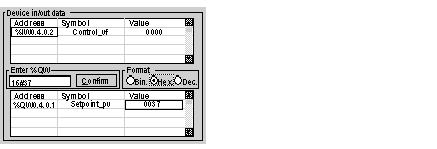To display the input/output data values of a device, select the device from the INTERBUS configuration drop-down list.
Two drop-down lists show the input/output data values:
-
The top field displays the input data list for the device selected, with the symbol and the associated value for each data item.
-
The bottom field displays the output data list for the device selected, with the symbol and the associated value for each data item.
-
The middle field is use to enter the value of %QW data, and indicate the type of display for each data item.
NOTE: Forcing is not authorized for IW and QW language objects.
The module fallback values appear in red when the PLC changes to STOP mode.