|
|
(Original Document)
|
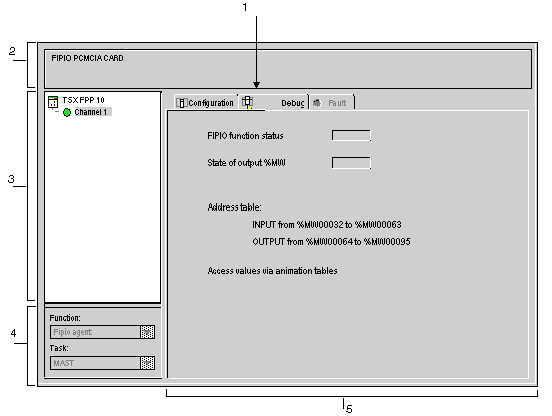
|
Number
|
Element
|
Function
|
|---|---|---|
|
1
|
Tabs
|
The tab in the foreground indicates the mode in progress (Debug in this example). Each mode can be selected using the respective tab. The available modes are:
|
|
2
|
Module area
|
Gives a reminder of the device’s shortened name.
|
|
3
|
Channel area
|
Is used:
|
|
4
|
General parameters area
|
This area displays the task (MAST or FAST) in which the channel's implicit exchange objects will be exchanged.
|
|
5
|
Debug area
|
Gives access to the debug parameters of a Fipio Agent.
No data can be accessed from this screen.
|