|
How to Access the Communication Faults History Screen
|
|
|
(Original Document)
|
|
Step
|
Action
|
|---|---|
|
1
|
Access the Device Monitoring screen.
|
|
2
|
Right click on the background.
Result: a shortcut menu appears.
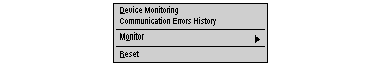 |
|
3
|
Select the Communication Errors History command.
|