|
How to Access the Device Monitoring Screen for a Single Device
|
|
|
(Original Document)
|
|
Step
|
Action
|
|---|---|
|
1
|
Access the Device Monitoring screen.
|
|
2
|
Select the connection point number you wish to access.
Result: the number is displayed in reverse video.
|
|
3
|
Right click on the background.
Result: a shortcut menu appears.
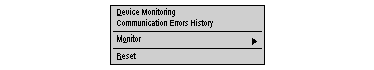 |
|
4
|
Select the Device Monitoring command.
|