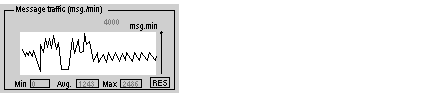The general debugging parameters are grouped together in two windows:
The window is displayed as below:
It indicates graphically the number of messages per minute processed by the module (send and receive). For better display, the scale automatically adapts to the flow rate.
The Reset button resets the three counters Min., Av. and Max. to zero.
The window is displayed as below:
This window relates to TCP/IP messaging, and displays:
-
the number of connections opened
-
the number of unauthorized accesses
-
the number of messages refused, received, and sent
To reset the counters to zero, simply click on the Reset counter button. To view the bandwidth status click on the Bandwidth button.