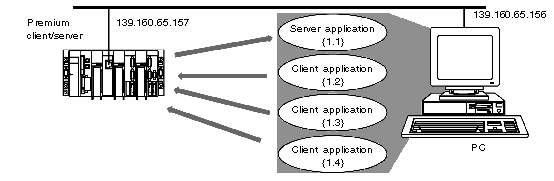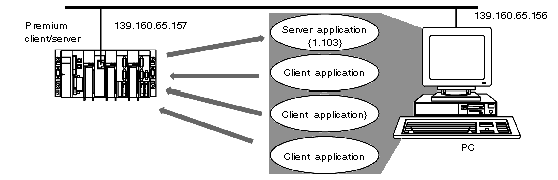Depending on the connection configuration of the TSX ETY 4103/PORT/5103 module, you can carry out messaging:
-
in mono-connection
-
in multi-connection
According to the type of protocol and access control management, multi-connection mode requires a specific configuration of the correspondence table.
NOTE: In the following, only examples of multi-connection will be dealt with. Furthermore, the emphasis is placed on communication between the module and a remote PC device containing several applications.
Several connections can be configured with the same IP address. They must be defined with the same protocol, the same access rights, and the same connection mode.
In the case of a Modbus connection, only two connections can be configured with the same IP address. Addresses associated with these connections are:
Multi-Connection in UNI-TE Protocol with Access Management
In this example, the PC contains four applications with a unique X-Way address and one single IP address:
-
The module opens a connection and communicates with the server application with the address {1.1}.
-
Each of the other client applications with the address {1.2}, {1.3}, {1.4} is authorized to open a connection and communicate with the module.
Exchanges are carried out according to the UNI-TE protocol and the module’s access control utility is enabled.
In order to implement this example, you must:
-
activate connection management by checking the module’s Access control box
-
configure communication from the module to the PC’s server application in the table:
-
configure communication of each of the PC’s client applications to the server module in the table:
-
X-Way address: 1.2 and 1.3 and 1.4
-
IP address: 139.160.65.156
-
Protocol: UNI-TE
-
Access: authorized (cell checked)
-
Mode: Multi
Multi-Connection in UNI-TE Protocol without Access Management
This example is the same as the previous one, except that access control is not configured.
In this case, if the application {1.1} is the only server application, the module’s correspondence table only contains the following line:
Multi-Connection in Modbus Protocol with Access Management
In this example, the PC contains four applications. The server application has an imaginary X-Way address and the other client applications do not need an X-Way address:
-
The module opens a connection and communicates with the server application with the imaginary address {1.103}.
-
Each of the client applications has no address but is authorized to open a connection and communicates with the module.
Exchanges are carried out according to the Modbus protocol and the module’s access control utility is enabled.
In order to implement this example, you must:
-
activate connection management by checking the module’s Access control box
-
configure communication from the module to the PC’s server application in the table:
-
X-Way address: 1.103 (address between 100 and 163)
-
IP address: 139.160.65.156
-
Protocol: Modbus
-
Access: the cell is grayed out
-
Mode: Multi
-
configure communication of all the PC’s client applications to the server module in the table:
-
X-Way address: x.x (this address allows you to specify that other applications exist for the same IP address)
-
IP address: 139.160.65.156
-
Protocol: Modbus
-
Access: authorized (allows you to specify that other applications are authorized to connect and communicate)
-
Mode: Multi
NOTE:
If you want to prevent connection by client applications you must configure:
-
X-Way address: x.x (this address allows you to specify that other applications exist for the same IP address)
-
IP address: 139.160.65.156
-
Protocol: Modbus
-
Access: not authorized (cell unchecked)
-
Mode: Multi
NOTE: When using Modbus protocol and Access Control, it is necessary to configure the Xway address of each device that will be polling the unit (the IP of the client) as 255.255 in the Connection Configuration field of the Messaging dialog.
Multi-Connection in Modbus Protocol without Access Management
This example is the same as the previous one, except that access control is not configured.
In this case, if the application {1,103} is the only server application, the module’s correspondence table only contains the following line: