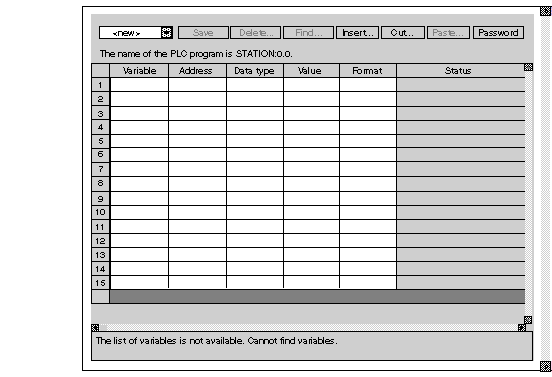This page is used to create animation tables containing lists of PLC variables to be displayed or modified.
Variables can only be accessed via addresses.
This function is useful when running diagnostics on an application.
NOTE: Write access is managed by password. For further information, refer to the FactoryCast User Guide documentation.
Accessing the Data Editor Page
Follow this procedure to access the data editor page from the index page:
|
Step
|
Action
|
|
1
|
Click on the Monitoring link.
|
|
2
|
Click on the Data Editor link.
|
The Data Editor page of a TSX ETY 4103 or an TSX ETY PORT is presented below as an example.