|
Module Debugging Screen
|
|
|
Original instructions
|
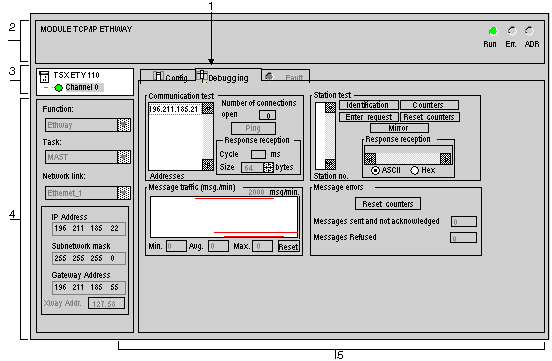
|
Number
|
Zone
|
Function
|
|---|---|---|
|
1
|
Tab
|
Debug tab
|
|
2
|
Module
|
Module description zone
|
|
3
|
Channel
|
Channel selection zone
|
|
4
|
General parameters
|
General parameters zone
|
|
5
|
General parameters
|
Debug zone containing the different parts described hereafter.
|
|
allows the graphical display of the number of messages processed by the module
|
||
|
allows the display of the number of unacknowledged or refused messages.
|
||
|
allows:
|
||
|
allows:
|