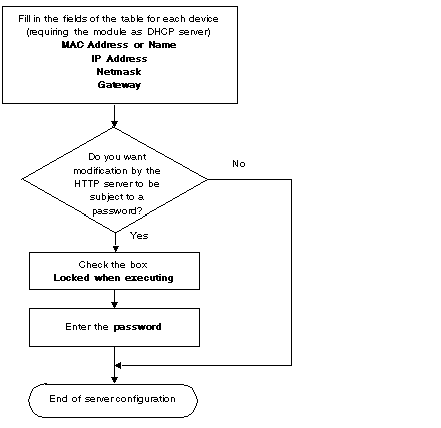|
Address Server Configuration
|
|
|
Original instructions
|
|
Step
|
Action
|
|---|---|
|
1
|
Access the module configuration screen.
|
|
2
|
In the Module utilities zone, select the Address Server check-box:
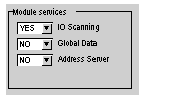 The Address Server tab is no longer grayed out.
|
|
3
|
Select the Address Server tab:
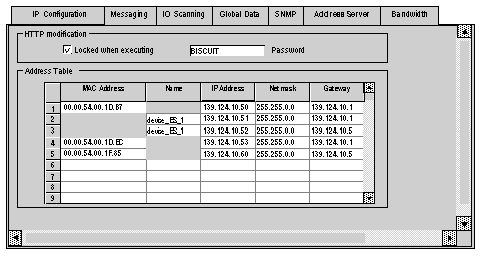 |
|
4
|
Fill in all the fields with information on the devices.
Note: The MAC address is coded on 6 bytes and is of the form: 00 00 54 F6 E3 2F.
|