|
Testing a Channel with Requests
|
|
|
Original instructions
|
|
Step
|
Action
|
|---|---|
|
1
|
Select the address of the station to be interrogated with the help of the field Station.
|
|
2
|
Click the Input Request button. The following window appears.
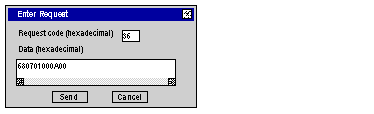 The data sent in this example is coded on 6 bytes.
|
|
3
|
Input the function code (coded in hexadecimal on one byte), corresponding to the request that you want to send.
For this example the read request code is 16#36.
|
|
4
|
Input the data to be sent by coding all the data in hexadecimal. The data is sent non-stop without any time intervals between them. When the data is coded on one word, the most significant and least significant bytes are reversed.
For this example the data is as follows:
|
|
5
|
Click the Send button. The response appears in the Receive Response window.
 The response from the example has data on 21 bytes:
|