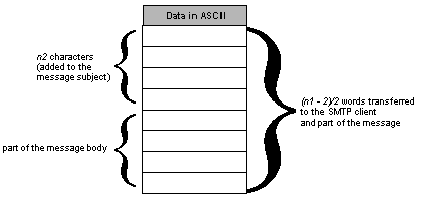|
Using the SEND_REQ Block for Electronic Mail Notification
|
|
|
Original instructions
|
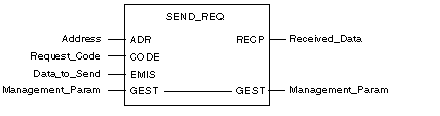
{network.station}rack.module.channel.SYS
{10.1}0.4.0.SYS|
Header Information
|
Value
|
Byte
|
Register
|
|---|---|---|---|
|
Segment
|
0x96
|
1
|
1
|
|
Type
|
0x15
|
2
|
|
|
Address
|
N/A
|
3
|
2
|
|
4
|
|||
|
Number (n1) of characters in the email
|
0
|
5
|
3
|
|
< 240
|
6
|
||
|
Mail header
|
{1, 2, 3}
|
7
|
4
|
|
< (n1 - 2)
|
8
|