|
Configuration of ISAWAY driver
|
|
|
(Original Document)
|
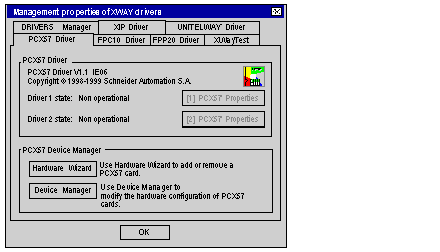
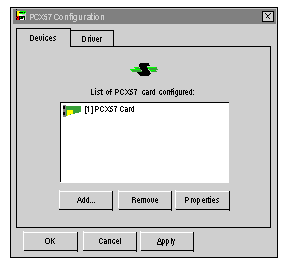
|
Button
|
Action
|
|---|---|
|
Add...
|
Allows a T PCX 57 processor card with default parameters (IRQ =10, base address I/O=H’220’, timer=500ms, buffer size=256 bytes) to be added to the PC.
The maximum number of cards is 2.
|
|
Remove
|
Deletes the selected T PCX 57 processor card.
|
|
Properties
|
Allows the properties of a processor card to be defined, see: Properties.
|
|
Apply
|
Allows configuration parameters to be applied; the tool saves the parameters, then reinitializes the driver.
|
|
Cancel
|
Allows the user to exit without acknowledging the modified parameters.
|
|
OK
|
Allows the user to exit while acknowledging the modified parameters.
|
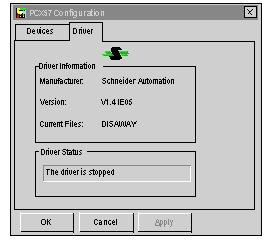
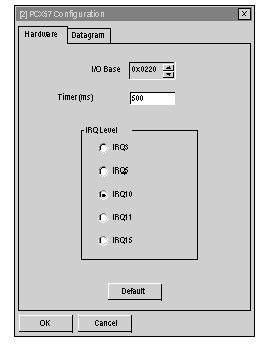
|
Area
|
Description
|
|---|---|
|
I/O Base
|
This is the address of the PCX57 card in hexadecimal, which should correspond to the address configured on the processor card.
|
|
Timer(ms)
|
Represents the watchdog refreshment period, which is updated by the driver.
|
|
IRQ Level
|
Use to set the IRQ level
|
|
Default
|
Displays the default configuration of the card (IRQ=10, I/O Base=H’220’, Timer=500ms).
|
|
Cancel
|
Cancels a modification, and returns to the previous screen.
|
|
OK
|
Validates the configuration; the parameters displayed are stored and the previous screen is displayed.
|
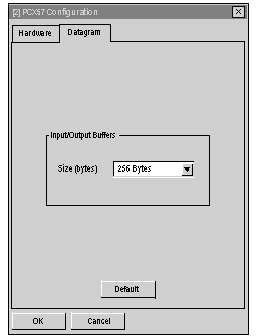
|
Area
|
Description
|
|---|---|
|
Input/Output buffer
|
Allows the size of the buffers for the interface between the PCX57 card and the driver to be configured. The size may be set at between 160 and 256 bytes.
|
|
Default
|
Allows default selection of the card (256 bytes)
|
|
Cancel
|
Cancels a modification, and returns to the previous screen.
|
|
OK
|
Validates the configuration; the parameters displayed are stored and the previous screen is displayed.
|