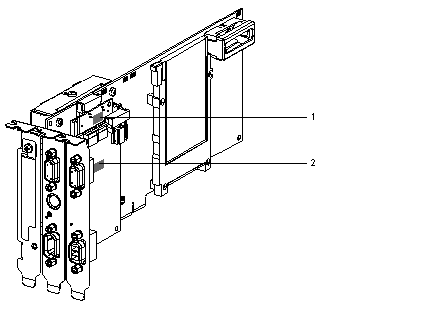Before installing the TSX PCI 57 ••• card, you must:
-
install the PCI 57 driver,
-
code the rack number on the X Bus,
-
code the position of the processor in the rack.
NOTE: TSX PCI 57 ••• cards are all "plug and play" meaning that once you have installed the driver you can simply insert the card in its slot and it will be automatically detected when the computer is next powered up.
NOTE: A maximum of two TSX PCI 57 ••• cards can be connected.
This card comprises the following elements:
The following table describes the different parameters to be adjusted:
|
Number
|
Element
|
|
1
|
The address of the rack on the X Bus can be coded with the micro-switches.
|
|
2
|
The processor’s rack position can be coded with the micro-switches.
|
To adjust the parameters, proceed in the following manner:
|
Step
|
Action
|
|
1
|
Code the number of the rack on the X-Bus.
|
|
2
|
Code the position of the processor in the rack.
|