|
Driver Configuration Screen
|
|
|
(Original Document)
|
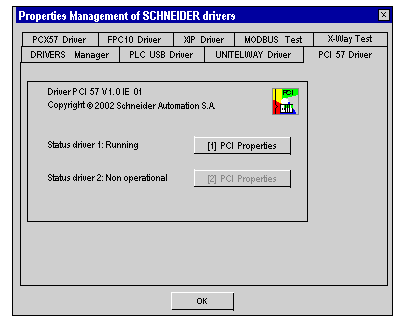
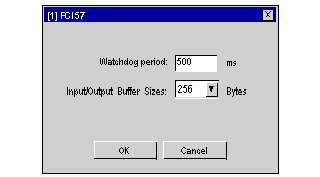
|
Area
|
Description
|
|---|---|
|
Watchdog period
|
Represents the refresh period of the watchdog.
The watchdog is a function enabling a non-card activity alert to be displayed in the software.
|
|
Input/Output Buffer Sizes
|
Allows the size of the buffers for the interface between the TSX PCI 57 card and the driver to be configured. The size may be set between 160...256 bytes.
|
|
OK
|
Validates the configuration; the parameters displayed are stored and the previous screen is displayed.
|
|
Cancel
|
Cancels a modification and returns to the previous screen.
|