|
Configuration of the CANopen Master
|
|
|
(Original Document)
|
|
Step
|
Action
|
|---|---|
|
1
|
In the Project browser double-click on Configuration then on 0:BMS XBP 0800 then on 0:BMX P34 2010. double click on CANopen to access to the CANopen Comm Head window.
|
|
2
|
In the input and output configuration zones, enter the index of the 1st word (%MW) and the needed number of words.
|
|
3
|
In the Bus Parameter zone, select the application transmission speed. In this example, select 500 kBauds.
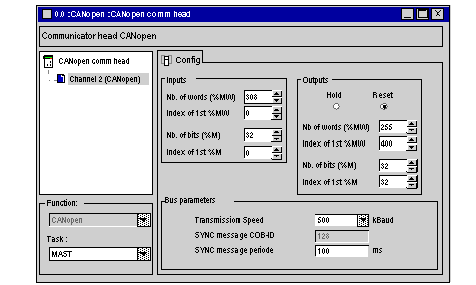 |
|
4
|
Click on the
 button in the toolbarto validate the configuration. button in the toolbarto validate the configuration. |