|
How to Access the CANopen Bus Configuration Screen
|
|
|
(Original Document)
|
|
Step
|
Action
|
|---|---|
|
1
|
From the project navigator, deploy the Configuration directory.
Result: the following screen appears:
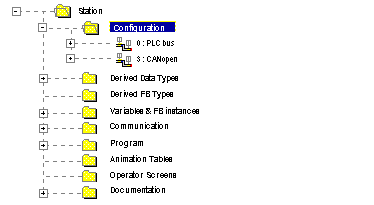 |
|
2
|
To open the CANopen bus screen, select one of the following methods:
Result: the CANopen window appears:
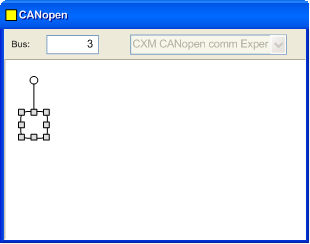 |