|
CANopen Master Configuration Screen with CPUs 2010/ 2030
|
|
|
(Original Document)
|
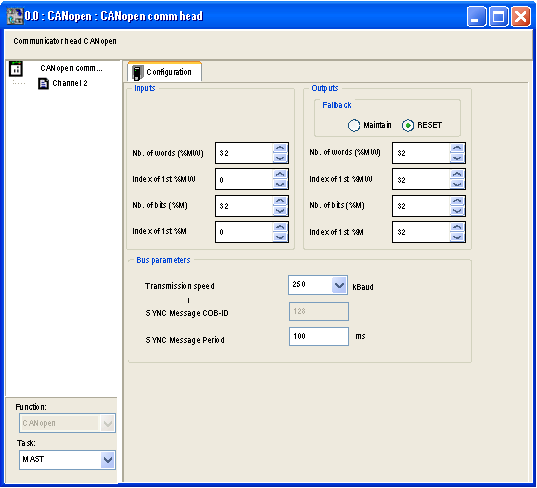
|
Read
|
Number
|
Function
|
|---|---|---|
|
1
|
Tab
|
The tab in the foreground indicates the type of screen displayed. In this case, it is the configuration screen.
|
|
2
|
Module
|
This area is made up of the abbreviated heading of the processor equipped with a CANopen port.
|
|
3
|
Channel
|
This zone allows you to select the communication channel to be configured.
By clicking on the device, you display the tabs:
By clicking on a channel, you display the tabs:
|
|
4
|
General parameters
|
This field enables you to:
The tasks are asynchronous in relation to exchanges on the bus.
|
|
5
|
Configuration
|
This field enables you to:
|