|
Hardware Configuration of the Bus
|
|
|
(Original Document)
|
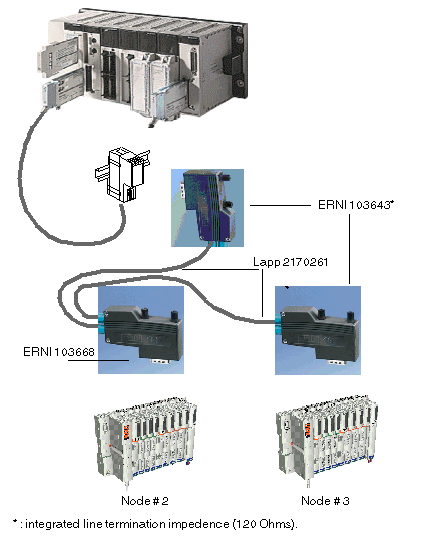
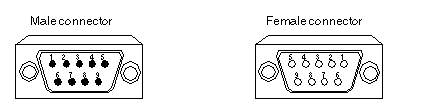
|
Element
|
Description
|
|---|---|
|
1
|
Reserved
|
|
2
|
CAN_L
|
|
3
|
CAN_GND
|
|
4
|
Reserved
|
|
5
|
NC
|
|
6
|
NC
|
|
7
|
CAN_H
|
|
8
|
Reserved
|
|
9
|
NC
|