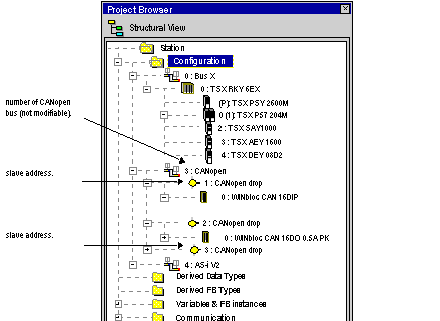When you declare a TSX CPP 110 card in a PLC processor, the CANopen bus is represented in the Configuration directory of the project browser. The number of the CANopen bus is calculated automatically by Control Expert. This value cannot be modified.
After having loaded the *.CO configuration file created with the Sycon software and validated the configuration, the CANopen slaves appear on the CANopen bus of the project browser. Each slave appears with its address number. By displaying the CANopen bus and slaves, you can view their topological addressing.
The following illustration shows the CANopen bus and slaves in the project browser.