|
Mounting the TSX CPP 110 Card
|
|
|
(Original Document)
|
 CAUTION CAUTION |
|
PCMCIA CARD DAMAGE
To insert or disengage a PCMCIA card the PLC must be switched off.
Failure to follow these instructions can result in injury or equipment damage.
|
|
Step
|
Action
|
Illustration
|
|---|---|---|
|
1
|
Switch off the PLC.
|
|
|
2
|
Insert the CANopen PCMCIA type III card in the PCMCIA slot of the Premium CPU.
|
 |
|
3
|
Screw the card in securely to ensure it operates correctly.
|
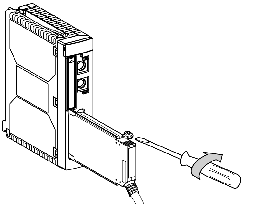 |
|
4
|
Fix the TAP on a DIN rail.
|
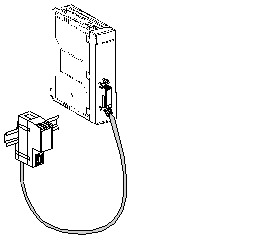 |
|
5
|
Switch the PLC on again.
|
|