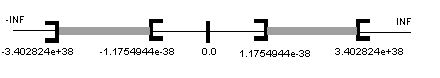|
Description
|
|
|
Original instructions
|
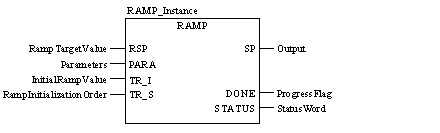
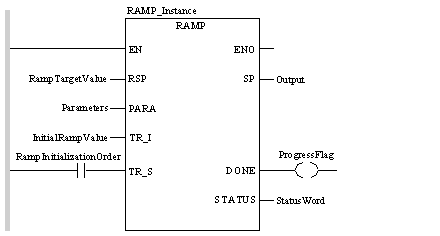
CAL RAMP_Instance (RSP:=RampTargetValue, PARA:=Parameters,
TR_I:=InitialRampValue, TR_S:=RampInitializationOrder,
SP=>Output, DONE=>ProgressFlag, STATUS=>StatusWord)
RAMP_Instance (RSP:=RampTargetValue, PARA:=Parameters,
TR_I:=InitialRampValue, TR_S:=RampInitializationOrder,
SP=>Output, DONE=>ProgressFlag, STATUS=>StatusWord) ;
|
Parameter
|
Data type
|
Meaning
|
|---|---|---|
|
RSP
|
Target value of the ramp
|
|
|
PARA
|
Parameter
|
|
|
TR_I
|
REAL
|
Initial value of the ramp
|
|
TR_S
|
Initialization command of the ramp
|
|
Parameter
|
Data type
|
Meaning
|
|---|---|---|
|
SP
|
REAL
|
Output
|
|
DONE
|
BOOL
|
"1": the target value has been reached
"0": the ramp function has been executed
|
|
STATUS
|
Status word
|
|
Element
|
Data type
|
Meaning
|
|---|---|---|
|
inc_rate
|
Positive gradient in units per second (≥0)
|
|
|
dec_rate
|
REAL
|
Negative gradient in units per second (≥0)
|
|
Base
|
Lower limit
|
Upper limit
|
|---|---|---|
|
Hexadecimal
|
16#0
|
16#FFFF
|
|
Octal
|
8#0
|
8#177777
|
|
Binary
|
2#0
|
2#1111111111111111
|
|
Data
|
Representation in one of the bases
|
|---|---|
|
0000000011010011
|
16#D3
|
|
1010101010101010
|
8#125252
|
|
0000000011010011
|
2#11010011
|