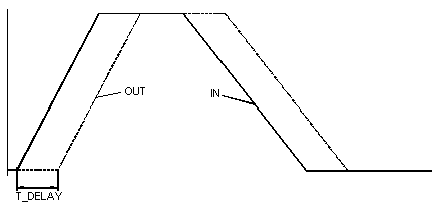|
Detailed description
|
|
|
Original instructions
|
|
Operating mode
|
TR_S
|
|---|---|
|
Automatic
|
0
|
|
Tracking
|
1
|
|
If
|
Then
|
|---|---|
|
Cycle time > T_DELAY/128
|
If the current IN value is transferred to the buffer, the oldest IN value will be displayed on the output OUT. In this case the solution is smaller than 128 and there is a systematic error, i.e. some IN values are saved twice (see also example).
|
|
Cycle time < T_DELAY/128
|
not all IN values can be contained in the buffer. In this case the IN value is not saved in some cycles and OUT remains unchanged in this cycle.
|